Mobile Deposit
Save a Trip to the Bank!
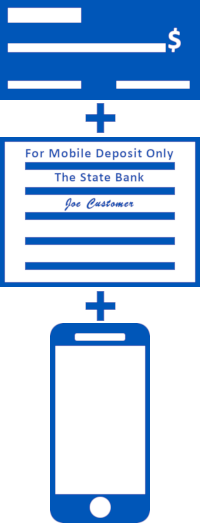
The State Bank's Mobile Deposit service allows you to make deposits with your mobile device at your convenience without having to go to the bank.
It's easy as 1-2-3.
- Endorse your check with "For Mobile Deposit Only, The State Bank" followed by your signature
- Take a picture of the front and back through our mobile banking app
- Submit your deposit
Enrollment
Once you have successfully downloaded our app and signed in, there will be a mobile deposit link in the mobile banking menu. Complete the short enrollment form to request access to the mobile deposit service. Once we process your enrollment you can begin making deposits.
Mobile Deposit Tips
- Smooth out your check so it will lay flat
- Take the picture in good lighting
- Make sure the endorsement is on the LEFT when capturing the back of the check.
- Make sure all four corners of the check are captured
- Hold your mobile device directly above the check (not at an angle)
- If your check is lighter in color, place it on a darker background and vice versa
Frequently Asked Questions
- What is Mobile Deposit?
- Mobile Deposit lets you deposit checks anywhere and anytime. It’s the fastest, easiest way to get checks into your account.
- What is the cut-off time for mobile deposits?
- Mobile deposits received and accepted before 4:00 P.M. Central Time on a business day will post to your account the same day. Otherwise, the deposit will post the next business day. Mobile deposits may not be available for immediate withdrawal and will be available based on our Funds Availability Policy.
- What do I do with my check after I make a mobile deposit?
- After you submit a mobile deposit, keep the check in a safe location until you have verified your deposit was accepted and your account has been credited. After you confirm your mobile deposit, you may destroy the original check.
Visit our Mobile Deposit Terms and Conditions to view the full details of the service.
Mobile Banking for iPhone®
Visit the app store on your mobile device to download the app.

Scan the QR code with your mobile device to download the app.

Mobile Banking for Android™
Visit the Google Play™ store on your mobile device to download the app.

Scan the QR code with your mobile device to download the app.

*Internet charges may apply. Check with your mobile provider.




